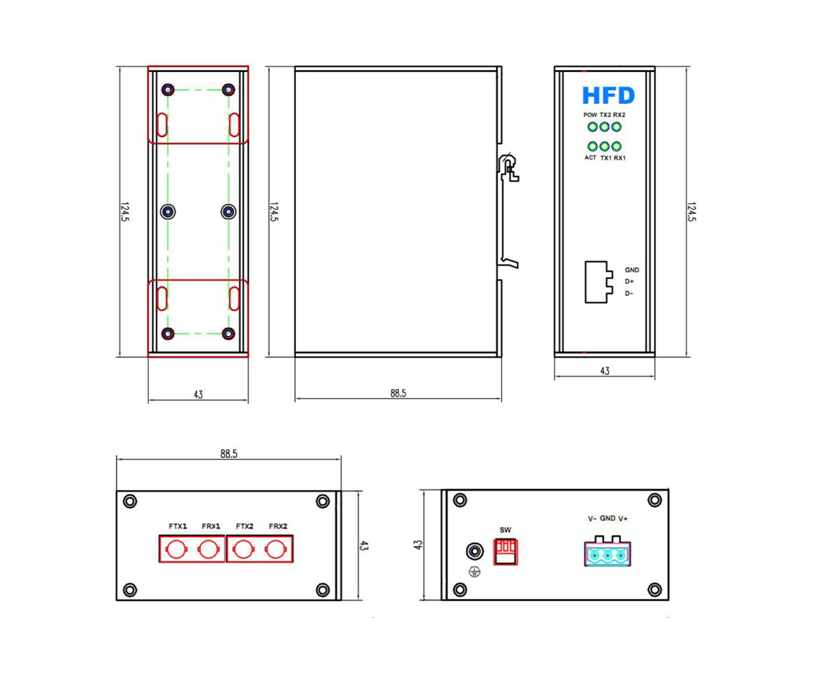Product Description
The LonWorks Fiber Optic Modem is a Field bus Control System (FCS). Our Fiber Optic Modem uses the fiber cable as its transmission medium and utilizes Optical Fiber modulation/demodulation technology to changes the electric medium into a light medium transmission. The LonWorks Fiber Optic Modem product eliminates many of the disadvantages of copper cable. Examples of these disadvantages are EMI/RFI, ground loops (electrical isolation with fiber), high attenuation (high signal loss), short transmission distance between nodes of a system, and potential lightning damage. The LonWorks Fiber Optic Modem can be widely used, such as Industrial Controls, Intelligent Transportation Systems (ITS), Industrial Networking, Supervisory Control and Data (SCADA) and so on.
Specification
| LonWorks | |
| Connectors | Terminal |
| Standard | LonWorks(LonTalk) |
| Data Rate | 78.6Kbps |
| Extended Distance | 0~20Km |
| Optical | |
| Number of Fibers | 2 or 4 |
| Wavelength | 850/1310nm |
| Fiber Type | 62.5/125µm(MM), 9/125µm(SM) |
| Distance | 0 ~ 2Km OR 0-20 Km |
| Connector Type | ST/PC or SC,FC |
| General | |
| Operating Temperature | -30~70˚C / -30 ~ +158ºF |
| Operating Humidity | 0 ~ 95% non-condensing |
| Mean Time Between Failure (MTBF) | > 70,000hrs |
| Power Supply Adaptor | DC24V |
| Dimensions (W×H×D) | 43(W)×124.5(H)×88.5(D) |
Model Selection
| Model Number | Description | Fiber No. | Fiber Mode | Fiber Connector |
|---|---|---|---|---|
| FM-Lon-FO-M4M | Multi Drop Bus Link, 4 Fiber, 2 Km | 4 | Multi mode | ST/SC/FC |
| FM-Lon-FO-M4S | Multi Drop Bus Link,4 Fiber, 20 Km | 4 | Single mode | ST/SC/FC |
Enclosure
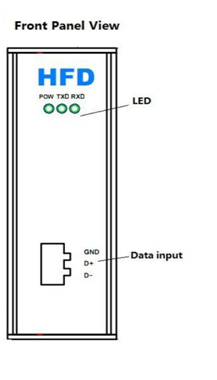
LED Indicators:
POW: Power Supply On if Power input is OK
ACT: LON Data transmit/receive Flashing if there is activity
TX1: The 1 Channel Transmit Fibre Link Flashing if there is activity
RX1: The 1 Channel Receive Fibre Link Flashing if there is activity
TX2: The 2 Channel Transmit Fibre Link Flashing if there is activity
RX2: The 2 Channel Transmit Fibre Link Flashing if there is activity
Data Input
D+: Connect LON+ or Line A
D-: Connect LON- or Line B
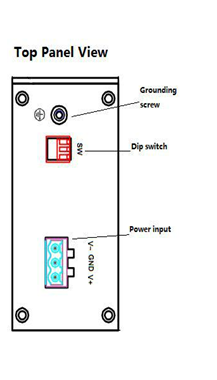
V-: Connect DC24V+
V+: Connect DC24V-
GND: No Connection
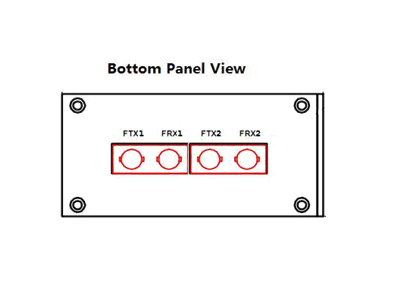
Fibre Optic Connectors
FTX1: Single Fiber: Fiber Optical ST of the 1 channel ( transmit & receive )
Dual Fiber: Fiber Optical Transmit 1
FRX1: Single Fiber: NONE
Dual Fiber: Fiber Optical receive 1
FTX2: Single Fiber: Fiber Optical ST of the 2 channel (transmit & receive)
Dual Fiber: Fiber Optical transmit 2
FRX2: Single Fiber: NONE
Dual Fiber: Fiber Optical receive 2
Caution
- Switch off all power supply before installation
- Ensure fiber is properly aligned to the receiving connector
- Do NOT stare at the fiber core
- On the bottom of the product, there is a DIP Switch, the users should setup the DIP Switch according to the selecting mode.
DIP Switch setup table:
| DIP | D1 | D2 | D3 |
| STATE | OFF | Terminal
Resistance (120Ω) |
OFF |
Installation Applications

Dimensions (mm)